This week I found a new online video-creation site called Biteable. I used it to create a short 90-second video for an assignment in another class. After finishing my video I realized this nifty little site could be fantastic for use in the classroom. It would be excellent for creating a “teacher introduction” video at the start of the school year, teaching a concept in an entertaining way, or for students to use themselves.
Joining was extremely easy. I just joined by using my Facebook account because I didn’t want to bother filling out the signup forms. To take a look for yourself click here: https://biteable.com/
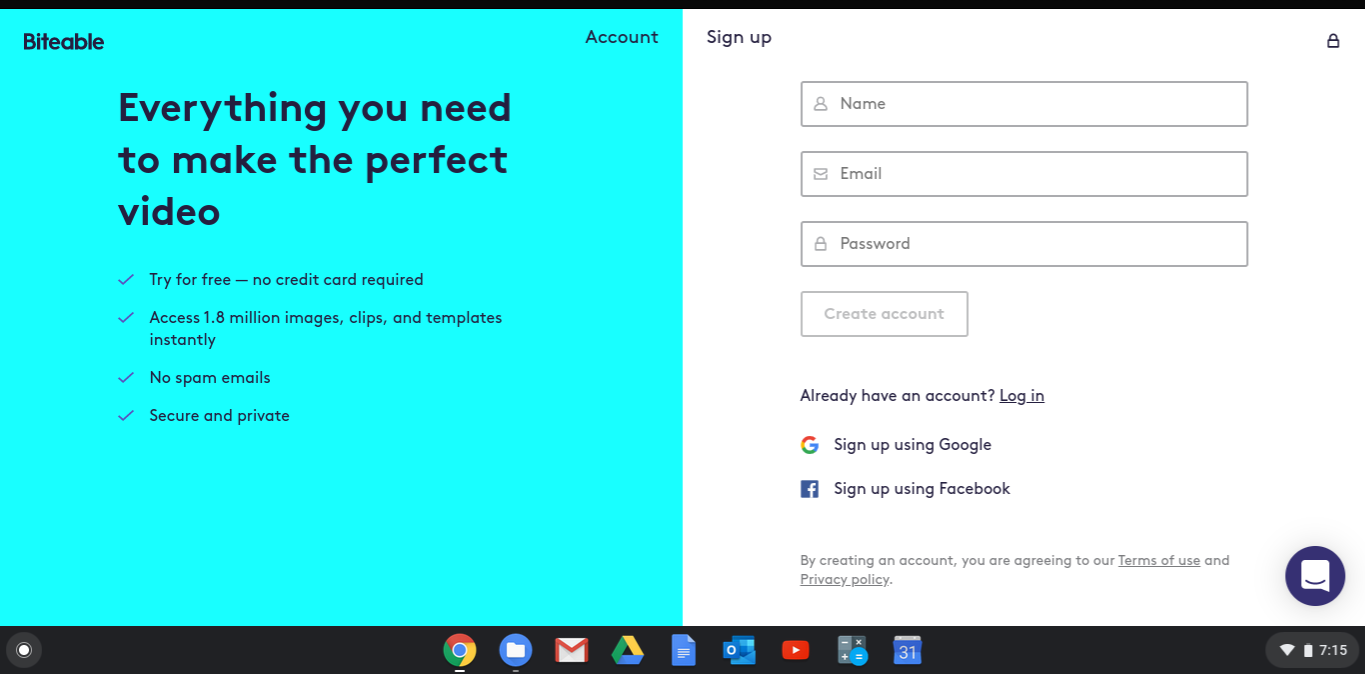
There’s a wide variety of professional-looking animations to choose from. You can use one of them as the template for your video/collage, or combine a variety of them. You can also insert your own photos as backdrops if you choose.
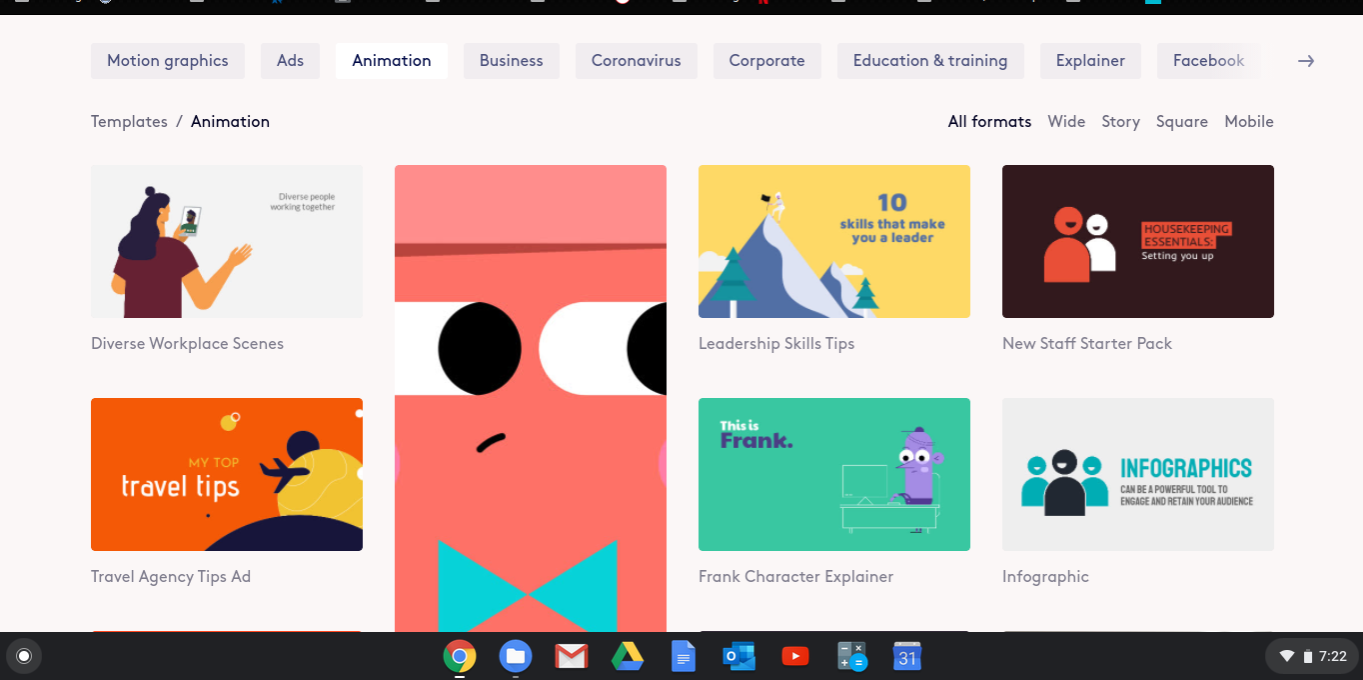
Biteable is not a highly complex video editor, but more of a video animation creator that can also incorporate your own photos and messages. This makes the editing process a breeze. I didn’t find the learning curve difficult at all.
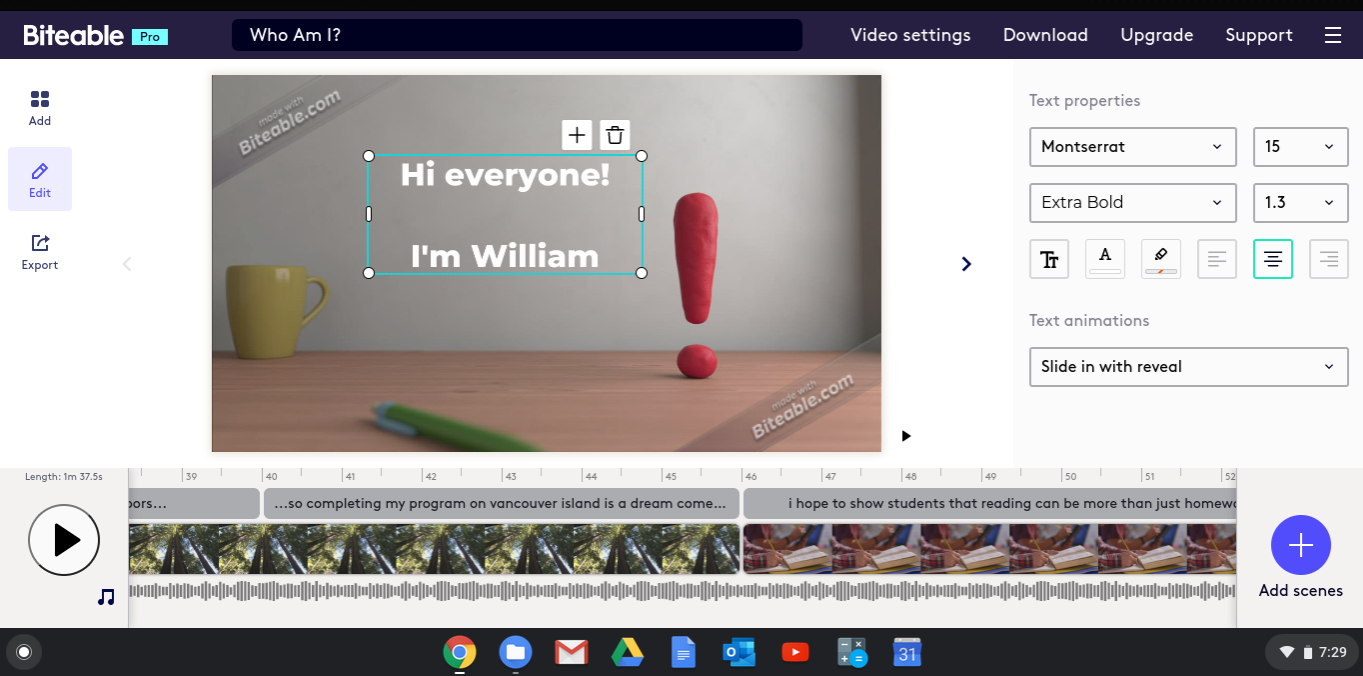
Editing your video/photo collage is very easy and user-friendly.
Biteable lets you use essentially all of their animations and tools for free, however they will paste a watermark in the corners of your videos if you opt for the free version. I chose the free version, as the watermark didn’t affect my assignment too badly.
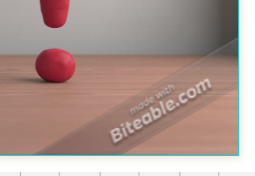
Only the Pro (paid) version removes the watermark.
When you finish editing your video/collage, you can simply select ‘Export’ if you want to download your completed video to an mp4 format. You can also choose to publish your video on biteable, where it will have a specific URL where you can watch it online at any time.
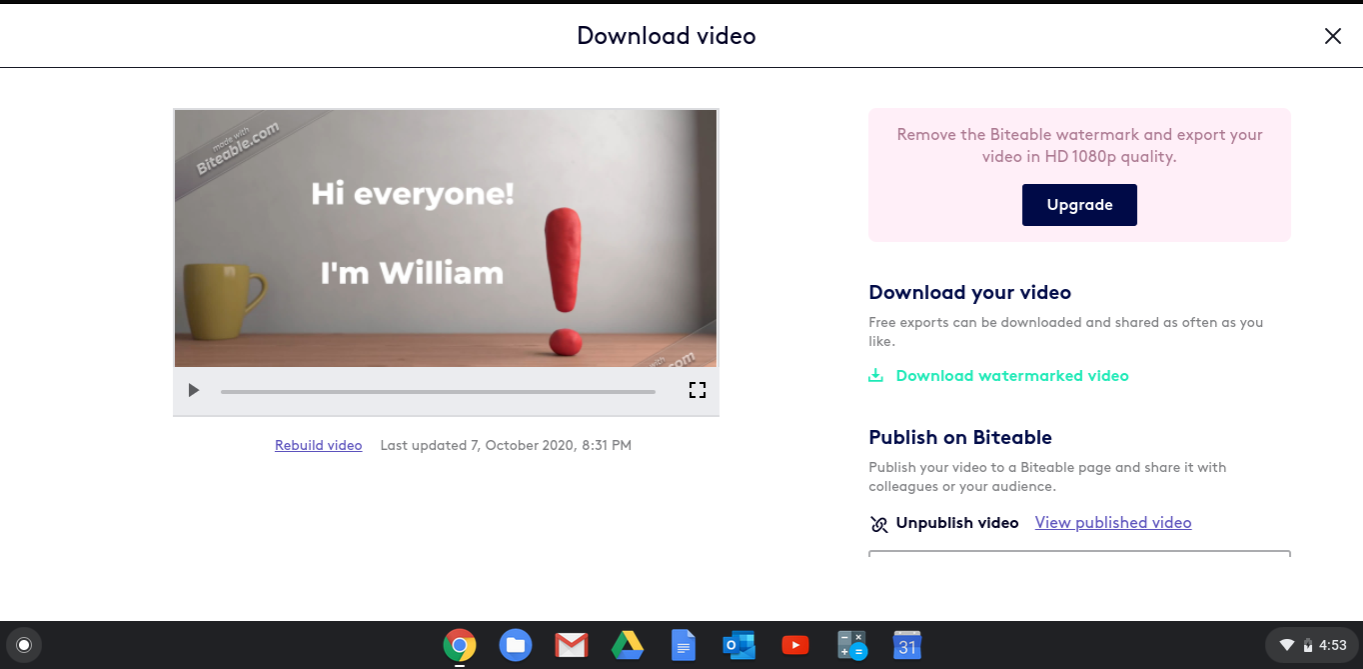
Once your video has been published or downloaded or both, you are ready to share it with your class in any way you choose! Just to give you an example of what it can look like, here’s the short video I created for my Multiliteracies class:
Leave a Reply
You must be logged in to post a comment.